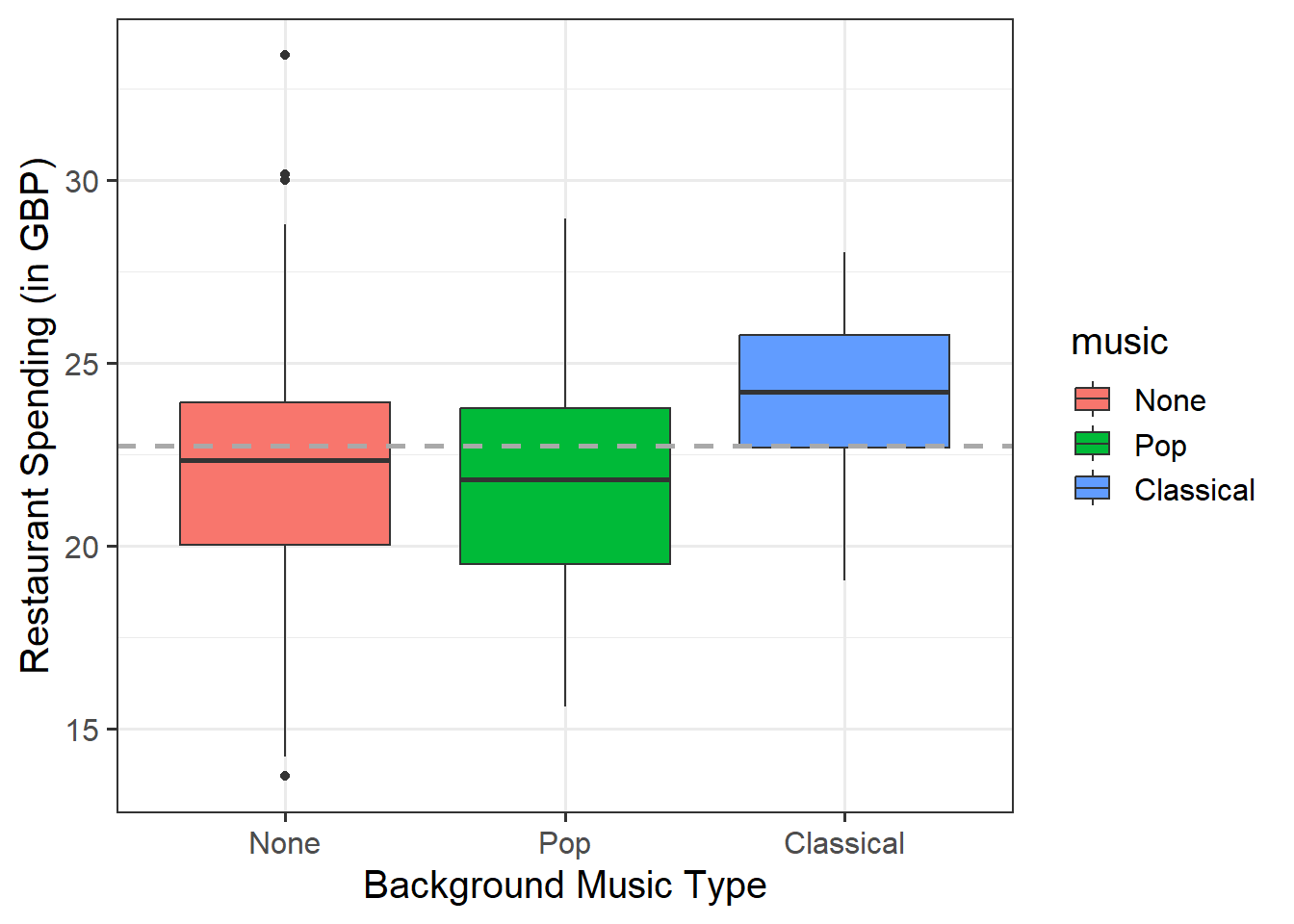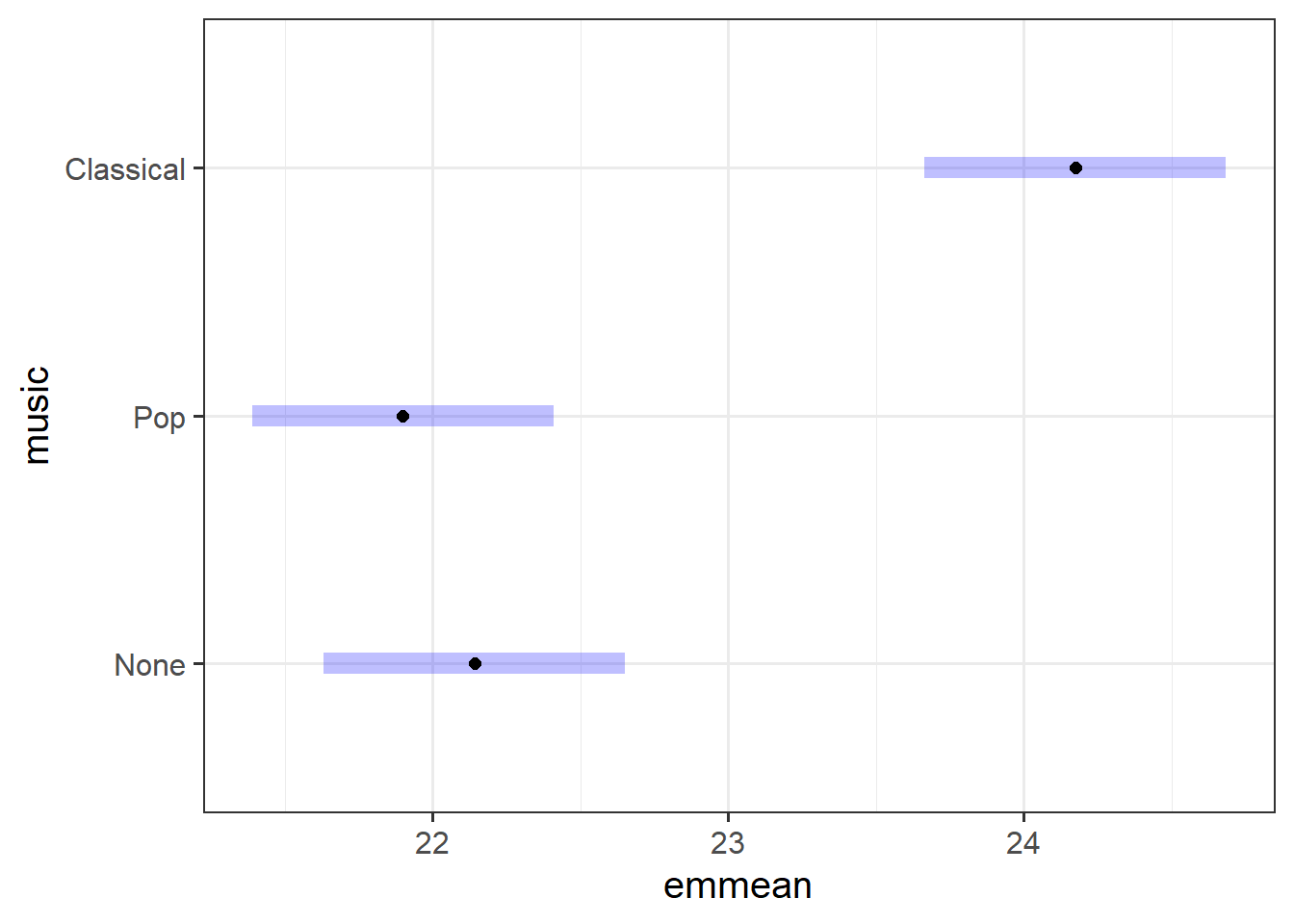| variable | description |
|---|---|
| id | identifier for each diner |
| type | which one of three types of music was played (classical, pop, or none) |
| amount | average restaurant spending per person (in pounds - £) |
Effects Coding
Learning Objectives
At the end of this lab, you will:
- Understand how to specify sum-to-zero coding
- Interpret the output from a model using sum-to-zero coding
- Understand how to specify contrasts to test specific effects
What You Need
- Be up to date with lectures
- Have completed Week 7 lab exercises
Required R Packages
Remember to load all packages within a code chunk at the start of your RMarkdown file using library(). If you do not have a package and need to install, do so within the console using install.packages(" "). For further guidance on installing/updating packages, see Section C here.
For this lab, you will need to load the following package(s):
- tidyverse
- psych
- kableExtra
- emmeans
Presenting Results
All results should be presented following APA guidelines.If you need a reminder on how to hide code, format tables/plots, etc., make sure to review the rmd bootcamp.
The example write-up sections included as part of the solutions are not perfect - they instead should give you a good example of what information you should include and how to structure this. Note that you must not copy any of the write-ups included below for future reports - if you do, you will be committing plagiarism, and this type of academic misconduct is taken very seriously by the University. You can find out more here.
Lab Data
You can download the data required for this lab here or read it in via this link https://uoepsy.github.io/data/RestaurantSpending.csv
Study Overview
Research Question
Does background music in a restaurant influence the amount of money that diners spend on their meal?
A group of researchers wanted to test the claims reported in North, Shilcock, & Hargreaves (2003) on whether background music playing in a restaurant influences the amount of money diners spent on their meal.
The group of researchers got in touch with a local restaurant and asked them to alternate silence, popular music, and classical music on successive nights over 18 days. On those nights they recorded the average spend per person for each table.
In addition to the above research question, the researchers were also interested in the following:
Comparisons
- Whether having some kind of music as opposed to no music (i.e., silence), resulted in a difference in the average amount of money spent by diners on their meal.
Setup
- Create a new RMarkdown file
- Load the required package(s)
- Read the Restaurant Spending dataset into R, assigning it to an object named
rest_spend
Exercises
Study & Analysis Plan Overview
Examine the dataset, and perform any necessary and appropriate data management steps.
- The
str()function will return the overall structure of the dataset, this can be quite handy to look at
- Convert categorical variables to factors, and if needed, provide better variable names*
- Label factors appropriately to aid with your model interpretations if required*
- Check that the dataset is complete (i.e., are there any
NAvalues?). We can check this usingis.na()
- Are scores within possible ranges (e.g., if we recorded people’s age, it would be impossible to have someone aged -31!)
*See the Overview (numeric outcomes & categorical predictors) flashcard.
Provide a brief overview of the study design and data, before detailing your analysis plan to address the research question.
- Give the reader some background on the context of the study
- State what type of analysis you will conduct in order to address the research question
- Specify the model to be fitted to address the research question (note that you will need to specify the reference level of your categorical variable)
- Specify your chosen significance (\(\alpha\)) level
- State your hypotheses
Much of the information required can be found in the Study Overview codebook. The statistical models flashcards may also be useful to refer to.
Descriptive Statistics & Visualisations
Provide a table of descriptive statistics and visualise your data.
Remember to interpret your plot in the context of the study (i.e., comment on any observed differences among treatment groups).
Review the many ways to numerically and visually explore your data by reading over the data exploration flashcards.
For examples, see flashcards on descriptives statistics tables - categorical and numeric values examples and data visualisation - bivariate examples, paying particular attention to the type of data that you’re working with.
A nice additional step you could take with your data visialisation would be to add a line representing the grand mean (the mean of all the observations). You can do this by specifying geom_hline(). Within this argument, you will need to specify where the horizontal line should cut the y-axis via yintercept =. You might want to specify line: type (via lty =), width (via lwd =), and colour (via colour =). Make sure to comment on any observed differences among the conditions in comparison to the grand mean.
Model Fitting & Interpretation
Set the sum to zero constraint for the factor of background music.
Fit the specified model, and assign it the name “mdl_stz”.
We can switch between side-constraints using the following code:
For more information, see the dummy vs effects coding flashcard.
Interpret your coefficients in the context of the study.
Recall that under this constraint the interpretation of the coefficients becomes:
- \(\beta_0\) represents the grand mean
- \(\beta_i\) the effect due to group \(i\) — that is, the mean response in group \(i\) minus the grand mean
For more information, see the numeric outcomes & categorical predictors flashcards.
Obtain the estimated (or predicted) group means for the “None,” “Pop,” and “Classical” background music conditions by using the predict() function.
Step 1: Define a data frame via tibble() with a column having the same name as the factor in the fitted model (i.e., music). Then, specify all the groups (i.e., levels) for which you would like the predicted mean.
Step 2: Pass the data frame to the predict function using the newdata = argument. The predict() function will match the column named type with the predictor called type in the fitted model ‘mdl_stz’.
If you’re still not sure, it might be helpful to review the predicted values flashcards.
Planned Comparisons / Contrasts
Formally state the planned comparison that the researchers were interested in as a testable hypothesis.
See the manual contrasts flashcards.
After checking the levels of the factor music, use emmeans() to obtain the estimated treatment means and uncertainties for your factor.
See the manual contrasts flashcards.
Specify the coefficients of the comparisons and run the contrast analysis, obtaining 95% confidence intervals.
See the manual contrasts flashcards.
Remember that ordering matters here - look again at the output of levels(rest_spend$music) as this will help you when assigning your weights.
Interpret the results of the contrast analysis in the context of the researchers hypotheses.
See the manual contrasts flashcards.
Compile Report
Knit your report to PDF, and check over your work. To do so, you should make sure:
- Only the output you want your reader to see is visible (e.g., do you want to hide your code?)
- Check that the tinytex package is installed
- Ensure that the ‘yaml’ (bit at the very top of your document) looks something like this:
---
title: "this is my report title"
author: "B1234506"
date: "07/09/2024"
output: bookdown::pdf_document2
---If you are having issues knitting directly to PDF, try the following:
- Knit to HTML file
- Open your HTML in a web-browser (e.g. Chrome, Firefox)
- Print to PDF (Ctrl+P, then choose to save to PDF)
- Open file to check formatting
To not show the code of an R code chunk, and only show the output, write:
```{r, echo=FALSE}
# code goes here
```To show the code of an R code chunk, but hide the output, write:
```{r, results='hide'}
# code goes here
```To hide both code and output of an R code chunk, write:
```{r, include=FALSE}
# code goes here
```You must make sure you have tinytex installed in R so that you can “Knit” your Rmd document to a PDF file:
install.packages("tinytex")
tinytex::install_tinytex()