class: center, middle, inverse, title-slide .title[ # <b>Interactions 1 </b> ] .subtitle[ ## Data Analysis for Psychology in R 2<br><br> ] .author[ ### dapR2 Team ] .institute[ ### Department of Psychology<br>The University of Edinburgh ] --- # Course Overview .pull-left[ <!--- I've just copied the output of the Sem 1 table here and removed the bolding on the last week, so things look consistent with the trailing opacity produced by the course_table.R script otherwise. --> <table style="border: 1px solid black;> <tr style="padding: 0 1em 0 1em;"> <td rowspan="5" style="border: 1px solid black;padding: 0 1em 0 1em;opacity:1;text-align:center;vertical-align: middle"> <b>Introduction to Linear Models</b></td> <td style="border: 1px solid black;padding: 0 1em 0 1em;opacity:1"> Intro to Linear Regression</td> </tr> <tr><td style="border: 1px solid black;padding: 0 1em 0 1em;opacity:1"> Interpreting Linear Models</td></tr> <tr><td style="border: 1px solid black;padding: 0 1em 0 1em;opacity:1"> Testing Individual Predictors</td></tr> <tr><td style="border: 1px solid black;padding: 0 1em 0 1em;opacity:1"> Model Testing & Comparison</td></tr> <tr><td style="border: 1px solid black;padding: 0 1em 0 1em;opacity:1"> Linear Model Analysis</td></tr> <tr style="padding: 0 1em 0 1em;"> <td rowspan="5" style="border: 1px solid black;padding: 0 1em 0 1em;opacity:1;text-align:center;vertical-align: middle"> <b>Analysing Experimental Studies</b></td> <td style="border: 1px solid black;padding: 0 1em 0 1em;opacity:1"> Categorical Predictors & Dummy Coding</td> </tr> <tr><td style="border: 1px solid black;padding: 0 1em 0 1em;opacity:1"> Effects Coding & Coding Specific Contrasts</td></tr> <tr><td style="border: 1px solid black;padding: 0 1em 0 1em;opacity:1"> Assumptions & Diagnostics</td></tr> <tr><td style="border: 1px solid black;padding: 0 1em 0 1em;opacity:1"> Bootstrapping</td></tr> <tr><td style="border: 1px solid black;padding: 0 1em 0 1em;opacity:1"> Categorical Predictor Analysis</td></tr> </table> ] .pull-right[ <table style="border: 1px solid black;> <tr style="padding: 0 1em 0 1em;"> <td rowspan="5" style="border: 1px solid black;padding: 0 1em 0 1em;opacity:1;text-align:center;vertical-align: middle"> <b>Interactions</b></td> <td style="border: 1px solid black;padding: 0 1em 0 1em;opacity:1"> <b>Interactions I</b></td> </tr> <tr><td style="border: 1px solid black;padding: 0 1em 0 1em;opacity:0.4"> Interactions II</td></tr> <tr><td style="border: 1px solid black;padding: 0 1em 0 1em;opacity:0.4"> Interactions III</td></tr> <tr><td style="border: 1px solid black;padding: 0 1em 0 1em;opacity:0.4"> Analysing Experiments</td></tr> <tr><td style="border: 1px solid black;padding: 0 1em 0 1em;opacity:0.4"> Interaction Analysis</td></tr> <tr style="padding: 0 1em 0 1em;"> <td rowspan="5" style="border: 1px solid black;padding: 0 1em 0 1em;opacity:0.4;text-align:center;vertical-align: middle"> <b>Advanced Topics</b></td> <td style="border: 1px solid black;padding: 0 1em 0 1em;opacity:0.4"> Power Analysis</td> </tr> <tr><td style="border: 1px solid black;padding: 0 1em 0 1em;opacity:0.4"> Binary Logistic Regression I</td></tr> <tr><td style="border: 1px solid black;padding: 0 1em 0 1em;opacity:0.4"> Binary Logistic Regression II</td></tr> <tr><td style="border: 1px solid black;padding: 0 1em 0 1em;opacity:0.4"> Logistic Regresison Analysis</td></tr> <tr><td style="border: 1px solid black;padding: 0 1em 0 1em;opacity:0.4"> Exam Prep and Course Q&A</td></tr> </table> ] --- # Week's Learning Objectives 1. Understand the concept of an interaction 2. Interpret interactions between a continuous and a binary variable 3. Understand the principle and calculation of simple slopes 4. Understand the impact of centering on estimates of interaction coefficients 5. Fit a linear model with an interaction --- # Lecture notation + For the next two lectures, we will work with the following equation and notation: `$$y_i = \beta_0 + \beta_1 x_{i} + \beta_2 z_{i} + \beta_3 x_{i}z_{i} + \epsilon_i$$` + `\(y\)` is a continuous outcome + `\(x\)` will always be the continuous predictor + `\(z\)` will be either a continuous or a binary predictor + Dependent on the type of interaction we are discussing + `\(xz\)` is their product or interaction predictor --- # General definition + When the effects of one predictor on the outcome differ across levels of another predictor + Interactions are symmetrical + We can talk about interaction of X with Z, or Z with X + The coefficient for the interaction expresses the degree to which the effect of X on Y is dependent on Z, or the degree to which the effect of Z on Y is dependent on X + The wording of our interpretation depends on our research question --- # General definition + Categorical `\(\times\)` continuous interaction: + The slope of the regression line between a continuous predictor and the outcome is different across levels of a categorical predictor -- + Continuous `\(\times\)` continuous interaction: + The slope of the regression line between a continuous predictor and the outcome changes as the values of a second continuous predictor change + Sometimes referred to as moderation -- + Categorical `\(\times\)` categorical interaction: + There is a difference in the differences between groups across levels of a second factor + We will discuss this in the context of linear models for experimental designs --- # Interpretation: Categorical `\(\times\)` Continuous `$$y_i = \beta_0 + \beta_1 x_{i} + \beta_2 z_{i} + \beta_3 x_{i}z_{i} + \epsilon_i$$` + Where `\(z\)` is a binary predictor: + `\(\beta_0\)` = Value of `\(y\)` when `\(x\)` and `\(z\)` are 0 (expected `\(y\)` value for the reference group of `\(z\)`, when the numerical variable `\(x\)` is 0) + `\(\beta_1\)` = Effect of `\(x\)` (slope) when `\(z\)` = 0 (reference group) + `\(\beta_2\)` = Difference in intercepts between `\(z\)` = 0 and `\(z\)` = 1, when `\(x\)` = 0. + `\(\beta_3\)` = Difference in slopes across levels of `\(z\)` --- # Example: Categorical `\(\times\)` Continuous .pull-left[ + Suppose I am conducting a study on how years of service within an organisation predicts salary in two different departments: Accounts and Store managers + y = salary (in thousands of pounds) + x = years of service + z = department (0=Store managers, 1=Accounts) ] .pull-right[ ``` r salary %>% slice(1:10) ``` ``` ## # A tibble: 10 × 3 ## service salary dept ## <dbl> <dbl> <dbl> ## 1 6.22 60.5 1 ## 2 2.73 22.9 0 ## 3 4.58 48.9 1 ## 4 5.36 49.9 1 ## 5 3.53 28.2 0 ## 6 5.63 54.1 1 ## 7 5.65 37.8 0 ## 8 2.61 37.9 1 ## 9 5.94 36.5 0 ## 10 4.94 28.4 0 ``` ] --- # Visualise the data .pull-left[ ``` r ggplot(salary, aes(x=service, y=salary)) + geom_point() + xlim(0,8) + labs(x = "Years of Service", y = "Salary (Thousands)") ``` ] .pull-right[ 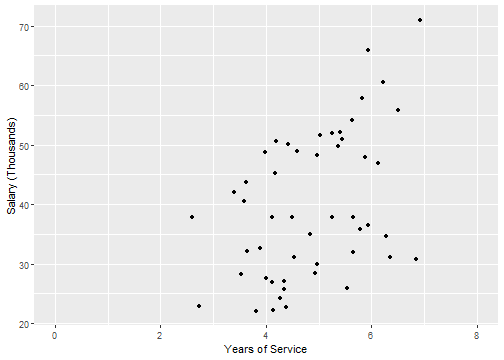<!-- --> ] --- # Visualise the data .pull-left[ ``` r ggplot(salary, aes(x = service, y = salary, colour = factor(dept))) + geom_point() + xlim(0,8) + labs(x = "Years of Service", y = "Salary (Thousands)") + scale_colour_discrete( name ="Department", breaks=c("1", "0"), labels=c("Accounts", "Store Manager")) ``` ] .pull-right[ 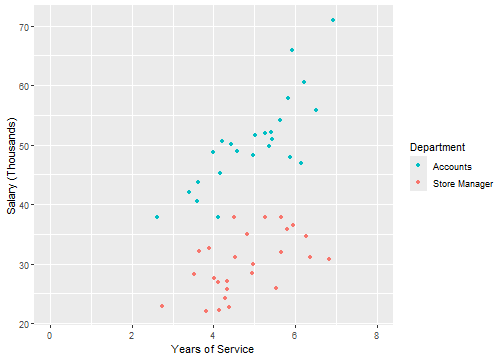<!-- --> ] --- # Example: Full model results ``` r int <- lm(salary ~ service + dept + service*dept, data = salary) summary(int) ``` --- # Example: Full model results ``` ## ## Call: ## lm(formula = salary ~ service + dept + service * dept, data = salary) ## ## Residuals: ## Min 1Q Median 3Q Max ## -10.3320 -2.7217 -0.2861 2.8132 9.9405 ## ## Coefficients: ## Estimate Std. Error t value Pr(>|t|) ## (Intercept) 16.9023 4.5013 3.755 0.000486 *** ## service 2.7290 0.9227 2.958 0.004882 ** ## dept 4.5395 6.3213 0.718 0.476309 ## service:dept 3.1071 1.2704 2.446 0.018338 * ## --- ## Signif. codes: 0 '***' 0.001 '**' 0.01 '*' 0.05 '.' 0.1 ' ' 1 ## ## Residual standard error: 4.607 on 46 degrees of freedom ## Multiple R-squared: 0.8672, Adjusted R-squared: 0.8585 ## F-statistic: 100.1 on 3 and 46 DF, p-value: < 2.2e-16 ``` --- # Example: Categorical `\(\times\)` Continuous + **Intercept** ( `\(\beta_0\)` ): + Predicted salary for a store manager (`dept`=0) with 0 years of service is 16.90 + Remember the units: this corresponds to £16,900 -- + **Service** ( `\(\beta_1\)` ): + For each additional year of service for a store manager (`dept` = 0), salary increases by 2.73. + £2,730 -- + **Dept** ( `\(\beta_2\)` ): + Difference in salary between store managers (`dept` = 0) and accounts (`dept` = 1) with 0 years of service is 4.54 (although note that this difference is not statistically significant) + £4,540 -- + **Service:dept** ( `\(\beta_3\)` ): + The difference in slope. For each year of service, those in accounts (`dept` = 1) increase by an additional 3.11 compared to store managers (`dept` = 0) + £3,110 --- # Example: Categorical `\(\times\)` Continuous .pull-left[ + **Intercept** ( `\(\beta_0\)` ): Predicted salary for a store manager (`dept`=0) with 0 years of service is 16.90 + **Service** ( `\(\beta_1\)` ): For each additional year of service for a store manager (`dept` = 0), salary increases by 2.73 + **Dept** ( `\(\beta_2\)` ): Difference in salary between store managers (`dept` = 0) and accounts (`dept` = 1) with 0 years of service is 4.54 + **Service:dept** ( `\(\beta_3\)` ): The difference in slope. For each year of service, those in accounts (`dept` = 1) increase by an additional 3.11 ] .pull-right[ 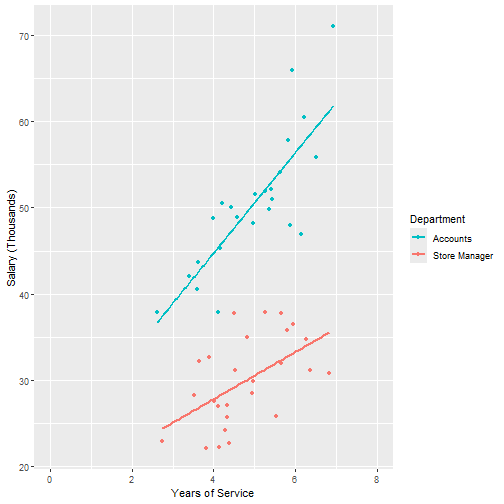<!-- --> ] --- class: center, middle # Questions? --- # Which group to code as 0? + Depends on the research question: a control group, "baseline" - a group to compare the other group(s) to + Let's compare + Left column: store managers (`dept`=0), accounts (`dept`=1); right column: accounts (`dept`=0), store managers (`dept`=1) .pull-left[ ``` r salary %>% slice(1:10) ``` ``` ## # A tibble: 10 × 3 ## service salary dept ## <dbl> <dbl> <dbl> ## 1 6.22 60.5 1 ## 2 2.73 22.9 0 ## 3 4.58 48.9 1 ## 4 5.36 49.9 1 ## 5 3.53 28.2 0 ## 6 5.63 54.1 1 ## 7 5.65 37.8 0 ## 8 2.61 37.9 1 ## 9 5.94 36.5 0 ## 10 4.94 28.4 0 ``` ] .pull-right[ ``` r salary_swap_depts %>% slice(1:10) ``` ``` ## # A tibble: 10 × 3 ## service salary dept ## <dbl> <dbl> <dbl> ## 1 6.22 60.5 0 ## 2 2.73 22.9 1 ## 3 4.58 48.9 0 ## 4 5.36 49.9 0 ## 5 3.53 28.2 1 ## 6 5.63 54.1 0 ## 7 5.65 37.8 1 ## 8 2.61 37.9 0 ## 9 5.94 36.5 1 ## 10 4.94 28.4 1 ``` ] --- # The original model + Store managers (`dept`=0), accounts (`dept`=1) ``` r int <- lm(salary ~ service + dept + service*dept, data = salary) summary(int) ``` --- # Results (original) ``` ## ## Call: ## lm(formula = salary ~ service + dept + service * dept, data = salary) ## ## Residuals: ## Min 1Q Median 3Q Max ## -10.3320 -2.7217 -0.2861 2.8132 9.9405 ## ## Coefficients: ## Estimate Std. Error t value Pr(>|t|) ## (Intercept) 16.9023 4.5013 3.755 0.000486 *** ## service 2.7290 0.9227 2.958 0.004882 ** ## dept 4.5395 6.3213 0.718 0.476309 ## service:dept 3.1071 1.2704 2.446 0.018338 * ## --- ## Signif. codes: 0 '***' 0.001 '**' 0.01 '*' 0.05 '.' 0.1 ' ' 1 ## ## Residual standard error: 4.607 on 46 degrees of freedom ## Multiple R-squared: 0.8672, Adjusted R-squared: 0.8585 ## F-statistic: 100.1 on 3 and 46 DF, p-value: < 2.2e-16 ``` --- # New model + Store managers (`dept`=1), accounts (`dept`=0) ``` r int_swap <- lm(salary ~ service + dept + service*dept, data = salary_swap_depts) summary(int_swap) ``` --- # Results (new) ``` ## ## Call: ## lm(formula = salary ~ service + dept + service * dept, data = salary_swap_depts) ## ## Residuals: ## Min 1Q Median 3Q Max ## -10.3320 -2.7217 -0.2861 2.8132 9.9405 ## ## Coefficients: ## Estimate Std. Error t value Pr(>|t|) ## (Intercept) 21.4419 4.4382 4.831 1.55e-05 *** ## service 5.8361 0.8732 6.684 2.72e-08 *** ## dept -4.5395 6.3213 -0.718 0.4763 ## service:dept -3.1071 1.2704 -2.446 0.0183 * ## --- ## Signif. codes: 0 '***' 0.001 '**' 0.01 '*' 0.05 '.' 0.1 ' ' 1 ## ## Residual standard error: 4.607 on 46 degrees of freedom ## Multiple R-squared: 0.8672, Adjusted R-squared: 0.8585 ## F-statistic: 100.1 on 3 and 46 DF, p-value: < 2.2e-16 ``` --- # What changed? + Compare the betas for the original and the new model + What changed? + What did not? + Why? --- # Plotting interactions + Back to the original model: store managers (`dept`=0), accounts (`dept`=1) .pull-left[ + Simple slopes: + **Regression of the outcome Y on a predictor X at specific values of an interacting variable Z** + So specifically for our example: + Slopes for salary on years of service at specific values of department + As department is binary, it takes only two values (0 and 1) + So we have two simple slopes, one for store managers and one for accounts ] .pull-right[ 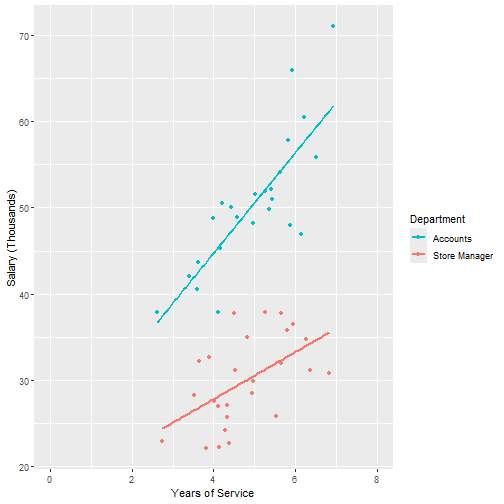<!-- --> ] --- # Simple slopes + Regression equation: `$$\hat{y} = \beta_0 + \beta_1x + \beta_2z + \beta_3xz$$` + A simple slope is the regression of the outcome Y on a predictor X at a specific value of an interacting variable Z + When calculating simple slopes, we can re-order the regression equation to match the above definition: `$$\hat{y} = (\beta_1 + \beta_3z)x + (\beta_2z + \beta_0)$$` + `\((\beta_1 + \beta_3z)x\)` captures coefficients for the slope + `\((\beta_2z + \beta_0)\)` captures coefficients for the intercept --- # Example: Categorical `\(\times\)` Continuous + So in our example (for `Dept` = 1, Accounts): `$$\hat{y} = (\beta_1 + \beta_3z)x + (\beta_2z + \beta_0)$$` `$$\hat{y} = (\beta_1 + \beta_3*1)x + (\beta_2*1 + \beta_0)$$` `$$\hat{salary} = (2.73 + (3.11*1))service + ((4.54*1) + 16.90)$$` `$$\hat{salary} = (5.84)service + (21.44)$$` --- # Example: Categorical `\(\times\)` Continuous + So in our example (for `Dept` = 0, Store managers): `$$\hat{y} = (\beta_1 + \beta_3z)x + (\beta_2z + \beta_0)$$` `$$\hat{y} = (\beta_1 + \beta_3*0)x + (\beta_2*0 + \beta_0)$$` `$$\hat{salary} = (\beta_1)service + (\beta_0)$$` `$$\hat{salary} = (2.73)service + (16.90)$$` --- # Example: Categorical `\(\times\)` Continuous .pull-left[ + Accounts: `$$\hat{salary} = (5.84)service + (21.44)$$` + Store Managers: `$$\hat{salary} = (2.73)service + (16.90)$$` ] .pull-right[ 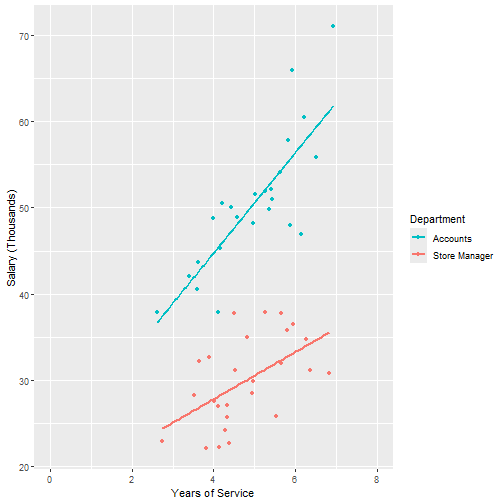<!-- --> ] --- class: center, middle # Questions? --- # Marginal effects + Recall when we have a linear model with multiple predictors, we interpret the `\(\beta_j\)` as the effect "holding all other variables constant" + Also note, with interactions, the effect of `\(x\)` on `\(y\)` changes dependent on the value of `\(z\)`. + More formally, it is that the effect of `\(x\)` is conditional on `\(z\)` and vice versa + What this means is that we can no longer talk about holding an effect constant + In the presence of an interaction, by definition, this effect changes + So whereas in a linear model without an interaction `\(\beta_j\)` = main effects, with an interaction we refer to **marginal** or **conditional** main effects --- # Practical implication for modelling `$$y_i = \beta_0 + \beta_1 x_{i} + \beta_2 z_{i} + \beta_3 x_{i}z_{i} + \epsilon_i$$` + When we include a higher-order term/interaction in our models ( `\(\beta_3\)` ), it is critical we include the main effects ( `\(\beta_1\)` , `\(\beta_2\)` ). + Without marginal main effects, the single term represents all effects. + Consider dropping `\(\beta_2\)` in our example (difference in the intercept for groups coded 0 and 1) + The slopes would then be fitted to have a common intercept - unreasonably assuming values of Y do not differ between groups of Z when X is 0. The model would not capture the data accurately. + If there is a known interaction, we should always include it, otherwise our estimates of `\(\beta_1\)` and `\(\beta_2\)` will be inaccurate. + Can also lead to model assumption violations --- # Specifying Interactions in R + How we specify the interactions in R impacts whether it defaults to including marginal/conditional main effects or not + For interactions we can use `*` or `:` + These options all provide identical full model results: ``` r lm(salary ~ service + dept +service*dept , data = df ) lm(salary ~ service + dept +service:dept , data = df ) lm(salary ~ service*dept , data = df ) ``` + This does not: ``` r lm(salary ~ service:dept , data = df ) ``` --- # Centring predictors **Why centre?** + More meaningful interpretation + Interpretation of models with interactions involves evaluation when other variables = 0. + This makes it quite important that 0 is meaningful in some way + Note this is simple with categorical variables + We code our reference group as 0 in all dummy variables + For continuous variables, we need a meaningful 0 point --- # Example of age + Suppose I have age as a variable in my study with a range of 30 to 85. + Age = 0 is not that meaningful + Essentially means all my parameters are evaluated at point of birth + So what might be meaningful? + Average age? (mean-centring) + A fixed point? (e.g. 66 if studying retirement) --- # Centring predictors **Why centre?** + Meaningful interpretation + Reduce multi-collinearity + `\(x\)` and `\(z\)` are by definition correlated with the product term `\(XZ\)` + This produces something call **multi-collinearity** + We will talk more about this next week + In short, it something we want to avoid --- # Impact of centring + Remember that our `\(\beta\)` are marginal effects when the other variables = 0 + When we centre, we move where 0 is + So this affects our estimates + Let's illustrate by centring our Years of Service variable in different ways --- # Example: Centre on minimum value .pull-left[ 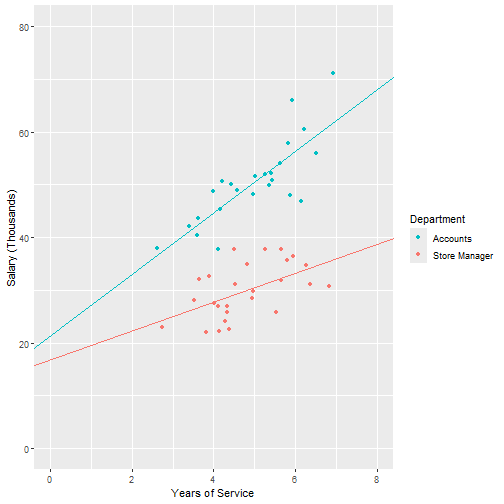<!-- --> ] .pull-right[ 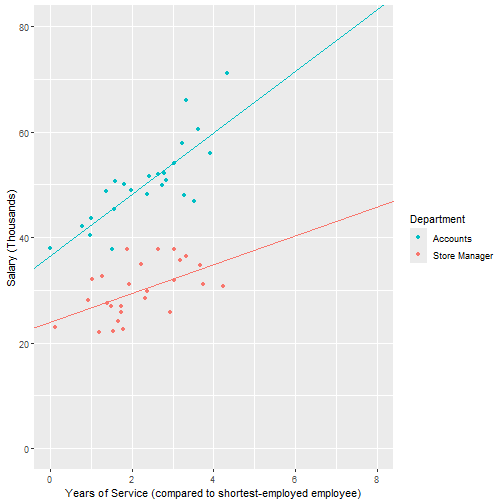<!-- --> ] --- # Example: Centre on minimum value .pull-left[ ``` ## Estimate Std. Error t value Pr(>|t|) ## (Intercept) 24.02 2.20 10.93 0.00 ## service_min 2.73 0.92 2.96 0.00 ## dept 12.64 3.16 4.01 0.00 ## service_min:dept 3.11 1.27 2.45 0.02 ``` ] .pull-right[ 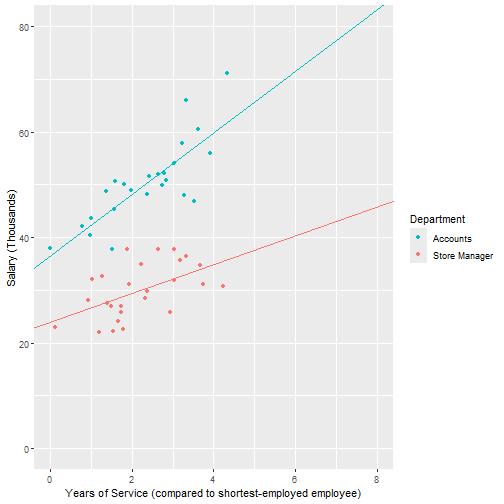<!-- --> ] --- # Example: Mean centre .pull-left[ 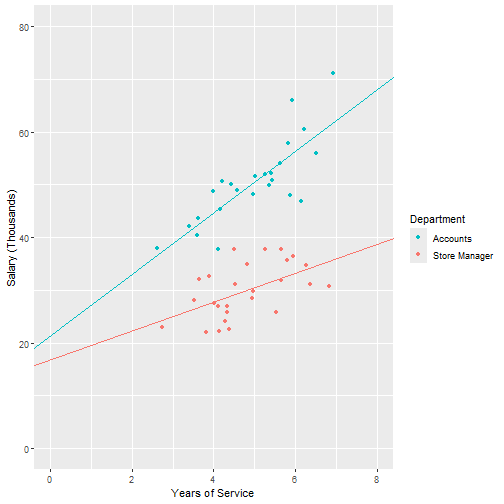<!-- --> ] .pull-right[ 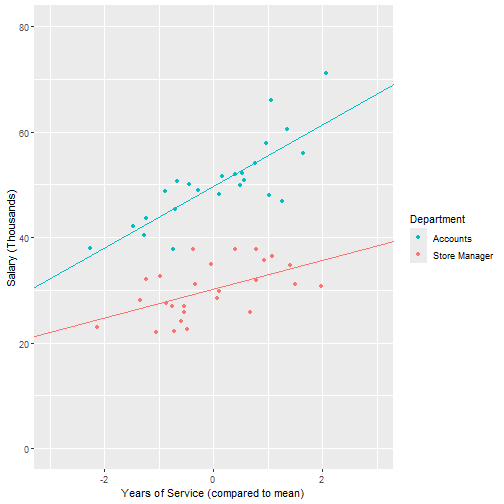<!-- --> ] --- # Example: Mean centre .pull-left[ ``` ## Estimate Std. Error t value Pr(>|t|) ## (Intercept) 30.19 0.91 33.28 0.00 ## service_mean 2.73 0.92 2.96 0.00 ## dept 19.67 1.31 15.02 0.00 ## service_mean:dept 3.11 1.27 2.45 0.02 ``` ] .pull-right[ 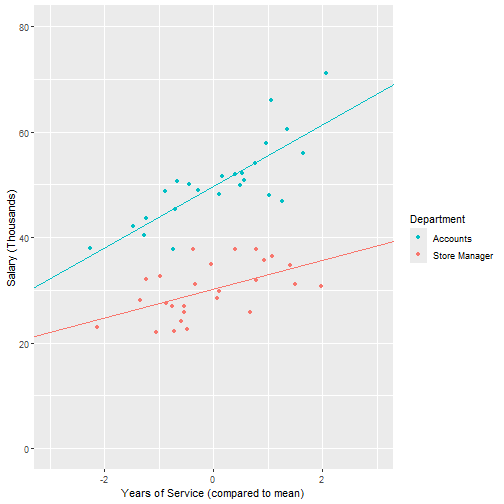<!-- --> ] --- # Comparing coefficients from the three models <table class="table" style="width: auto !important; margin-left: auto; margin-right: auto;"> <thead> <tr> <th style="text-align:left;"> Coefficient </th> <th style="text-align:right;"> Original </th> <th style="text-align:right;"> Minimum </th> <th style="text-align:right;"> Mean </th> </tr> </thead> <tbody> <tr> <td style="text-align:left;"> Intercept </td> <td style="text-align:right;"> 16.90 </td> <td style="text-align:right;"> 24.02 </td> <td style="text-align:right;"> 30.19 </td> </tr> <tr> <td style="text-align:left;"> Service </td> <td style="text-align:right;"> 2.73 </td> <td style="text-align:right;"> 2.73 </td> <td style="text-align:right;"> 2.73 </td> </tr> <tr> <td style="text-align:left;"> Department </td> <td style="text-align:right;"> 4.54 </td> <td style="text-align:right;"> 12.64 </td> <td style="text-align:right;"> 19.67 </td> </tr> <tr> <td style="text-align:left;"> Interaction </td> <td style="text-align:right;"> 3.11 </td> <td style="text-align:right;"> 3.11 </td> <td style="text-align:right;"> 3.11 </td> </tr> </tbody> </table> + What changes? + What does not? + Why? --- # Summary + Interactions tell us whether an effect of a predictor on an outcome changes dependent on the value of a second predictor + We have considered categorical `\(\times\)` continuous interactions for now + Different slopes for different groups + We considered how the choice of a reference/control group changes the model + We looked at how to visualise and calculate simple slopes + Discussed centring data --- # Optional Interactions Reading + Aiken, L. S., & West, S. G. (1991). *Multiple regression: Testing and interpreting interactions* . Newbury Park, CA: Sage . + McClelland , G. H., & Judd, C. M. (1993). Statistical difficulties of detecting interactions and moderator effects. *Psychological bulletin* , *114* (2), 376 . + Preacher, K. J. (2015). Advances in mediation analysis: A survey and synthesis of new developments. *Annual Review of Psychology* , *66* , 825-852. --- ## This week .pull-left[ ### Tasks <img src="figs/labs.svg" width="10%" /> **Attend your lab and work together on the exercises** <br> <img src="figs/exam.svg" width="10%" /> **Complete the weekly quiz** ] .pull-right[ ### Support <img src="figs/forum.svg" width="10%" /> **Help each other on the Piazza forum** <br> <img src="figs/oh.png" width="10%" /> **Attend office hours (see Learn page for details)** ]